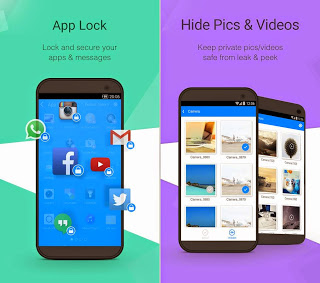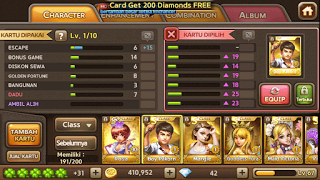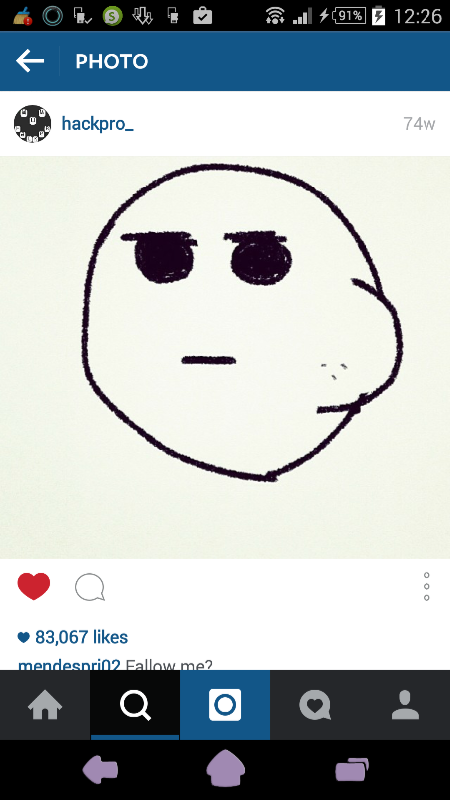Aplikasi dan game di HP Android tidak selamanya bebas dilihat dan diakses oleh orang lain. Pada beberapa hal, kadang ada pengguna Android yang ingin merahasiakan aplikasi, atau juga bisa SMS ataupun BBM yang tidak ingin dibaca oleh orang lain, seperti teman, pacar atau orang tua/anak.
Salah satu cara merahasiakan aplikasi adalah dengan bantuan Privacy Lock. Dikutip dari laman resminya di Google Play, apl Privacy Lock mampu mengunci dan memberi perlindungan serta mengamankan obrolan/pesan di aplikasi SMS default, pesan Whatsapp dan aplikasi chatting lain seperti BBM, Line, kakaoTalk, WeChat, dan lain-lain.
Bahkan, tanpa aplikasi tambahan lainnya, Anda juga bisa menyembunyikan foto dan video rahasia di galeri Android dengan Privacy Lock.
Untuk melakukannya mudah. Anda cukup unduh dan instal aplikasi bernama Privacy Lock dari LEO Network melalui Play Store. Aplikasi ini gratis dan dapat dipasang pada semua Android dengan OS 4.0 atau lebih tinggi.
Setelah terpasang, jalankan Privacy Lock. Anda mungkin akan diminta untuk memasukkan kata sandi (password) awal sebagai kunci yang nantinya digunakan untuk mengunci dan membuka aplikasi rahasia Anda.
Privacy Lock (download)
Setelah dikunci, hanya Anda dan Privacy Lock yang mampu membuka dan mengakses aplikasi terkunci itu. Selain terkunci, foto dan video yang dikunci juga akan menjadi tersembunyi dan tidak terlihat di galeri.
Selain mengunci aplikasi, Privacy Lock juga menyediakan fitur untuk menghapus aplikasi (uninstaller), dan membuat cadangan (backup and restore). Selamat mencoba, semoga memberi manfaat.